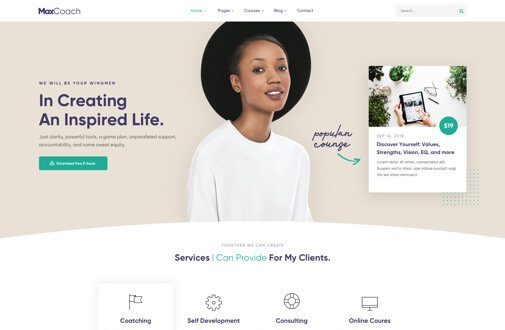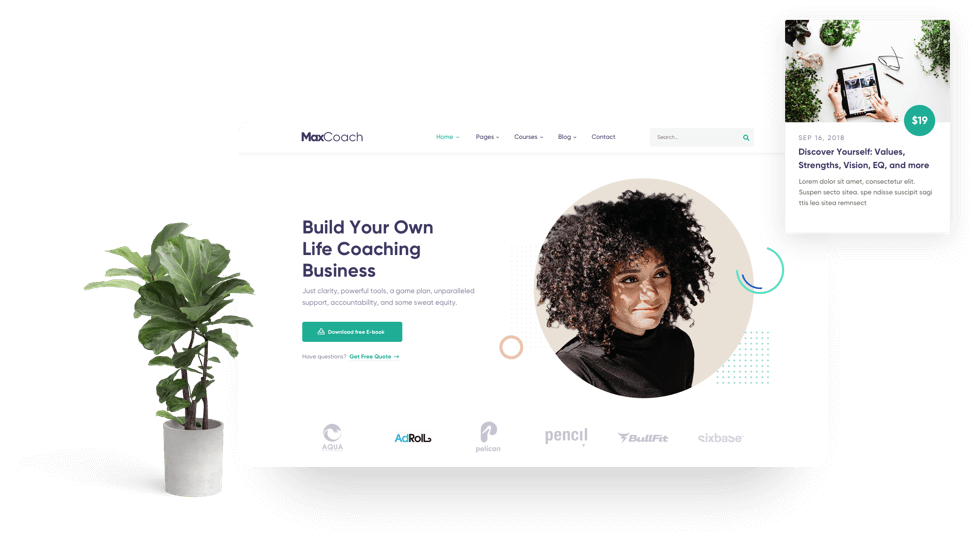Google Analytics Training in Bangalore
Course Contents
- How to become a successful Google advertiser
- Generating profits through pay-per-click campaigns
- Steps to undertake when setting up your account in Google Adwords
- Effective Adwords account management
- How to launch your Google Adwords campaigns
- Determining your target market online
- Finding the most suitable keywords for your site, contents and ads
- Creating ads that are sure to grab attention
- Determining the perfect place and time to expose your ads
- Enhancing your marketing campaigns through proper management of keywords
- Taking advantage of the various Google Adwords tools
- Allowing your customers to enjoy a softer and better landing on your site
- Increasing your sales with the help of website optimizer and Google analytics
- Reducing your expenses through conversion tracking.
Google ADWORDS – PPC
Google ANALYTICS |
Duration 25 Sessions Fees 8,500
[ Call 9611303057 Special Offers ] |
PPC TRAINING INTRODUCTION
What is Pay per Click Marketing
Importance & Benefits of PPC
Other Pay-Per-Click Providers
What is Google AdWords ?
How to set up PPC Campaign
Google Adword Networks
Search- Searching on Google
(.Com, .in, .ph etc.)
Search Partners- (AOL, Earthlink,
Powered by Google, Site Search
Set-up PPC Campaign
Google Adword Account Structure
PPC campaign Navigation
Use Multiple Account
What is “Click-through-Rates” CTR
What is Impression?
What is “Cost/Conversion”?
What is Tracking Code?
What is keyword research?
Diff between SEO & PPC keywords
Keywords popularity, Search Volume
Categorize Keywords in Ad groups
Keyword Types:Broad, Exact, Phrase CREATE EFFECTIVE ADS AD GROUPS
Measurement of Title, Description URL
Ad that produce better ROI, Using Ad Extensions / Adwordwrapper.com
What is Landing page?
Ads versus Landing Page Important of Landing Page
Optimize your landing pages
Use ‘Calls to Action’/Cost/Conversion
PPC reporting structure |
What is bidding?
What is Quality Score?
How Quality Score Effect on Bids?
How to Increase Position on Search?
Bid for Ad position/ Bid Management
Define Bid for Each Keywords
User Define bids/Google Automatic Bids
Importance of bidding techniques
Competitors Analysis for bidding
Display network campaign(Creating Image/Video/Text/Flash Banner)
Navigation through Menus
Home/Campaigns/Opportunities/
Tools & Analysis, Billing, My Account
Using Remarketing (Display Network)
Using MCC (My Client Centre)
Linking Existing Adwords with MCC
Approving from Adwords
Creating Additional Users
Adwords Editor GOOGLE MERCHANT CENTER
Google Merchant Center is a tool which will upload your product listings to be used for Google Shopping, Product Listing Ads, & Google Commerce Search. By linking your Google AdWords and Merchant Center accounts, you will be able to surface your products directly to users through Product Listing Ads. Learn how to create Product listing Ads.CAMPAIGN PERFORMANCE REPORTSKeywords Performance ReportsAd Performance Reports
PPC Campaigns Tools |
| Google ANALYTICS |
|
Introduction to Web Analytics
What is Web Analytics
Purpose of analytics in Internet Marketing / Admin Interface
Setting up an accounts and Web properties. Managing account / users
Google Analytics Interface
Home Tab
Realtime Data
Dashboard / Widgets
Customize dashboard
Intelligent Events / Shortcuts
Interface Feature
Date selection and comparision
Exporting reports
Auto email setup
Customizing dashboards
Emailing reports
STANDARD REPORTING
Audience / Overview
Demographics / Behavior
Technology / Custom Visitors Flow |
Advertising
Adwords data analysis
Keywords/Keyword Positions
Traffic Sources
Overview of Traffic sources
Sources / Direct Search
Organic / Keywords Analysis
Paid / Referral
SEO (Webmaster Tools)
Social
Content Analysis
Overview
Site content /Speed/Search
Events
Adsense
Experiments
Inpage Analytics
Conversion Tracking
Goals
Calculating the ROI
Custom reporting |
Duration and Fees
Course Duration : 15 Days
Course Fee: 8,500/- INR
Class Duration : Monday – Saturday (Regular – 2 Hours)
Timings: 10:00 AM – 8:00 PM All Monday – Saturday.
National Institute of Digital Marketing
|
Branches:-
BTM:
| Address: |
No. 23, BHCS Layout, 1st Main, Bannerghatta Road, BTM 2nd stage, Bangalore 560076 |
| Email: |
info@nidmdigitalmarketing.com , nidmindia@gmail.com |
| Phone no: |
+91 7760712699, +91 9591595919 |
Marathahalli:
| Address: |
2nd Floor, T.Nathan, 104, Ananada Nagar, Marathahalli. Opp Kalamandir |
| Email: |
info@nidmdigitalmarketing.com , nidmindia@gmail.com |
| Phone no: |
+91 7760712699 |
Google Analytics Course in BTM-Layout-Marathahalli Bangalore